- Top >
- Computer >
- User's Manual >
- About Windows PC >
How to confirm the storage data capacity of home directory on Windows
When you obtain an accont, a home directory with your login name will be provided.
Note that a home directory for Windows environment and Linux environment are another thing.
Quotas
3GByte
How to check the quotas
You can check the quotas in the following procedure.
If you delete a file from right-click menu, this file will be moved to a trash, not removed. When the total file size exceeds the quotas, note that you cannot delete a file in the following procedure. In this case, enter [Shift + Delete] in order not to move the deleted file to a trash .
-
Right-click the start button and open "Explorer" from the menu.
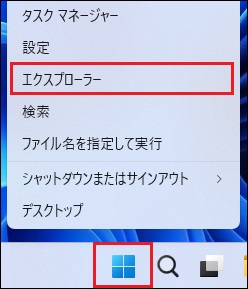
-
Double-click the icon of your account name (example: ua000000) displayed in "Network Drive location" to open it.
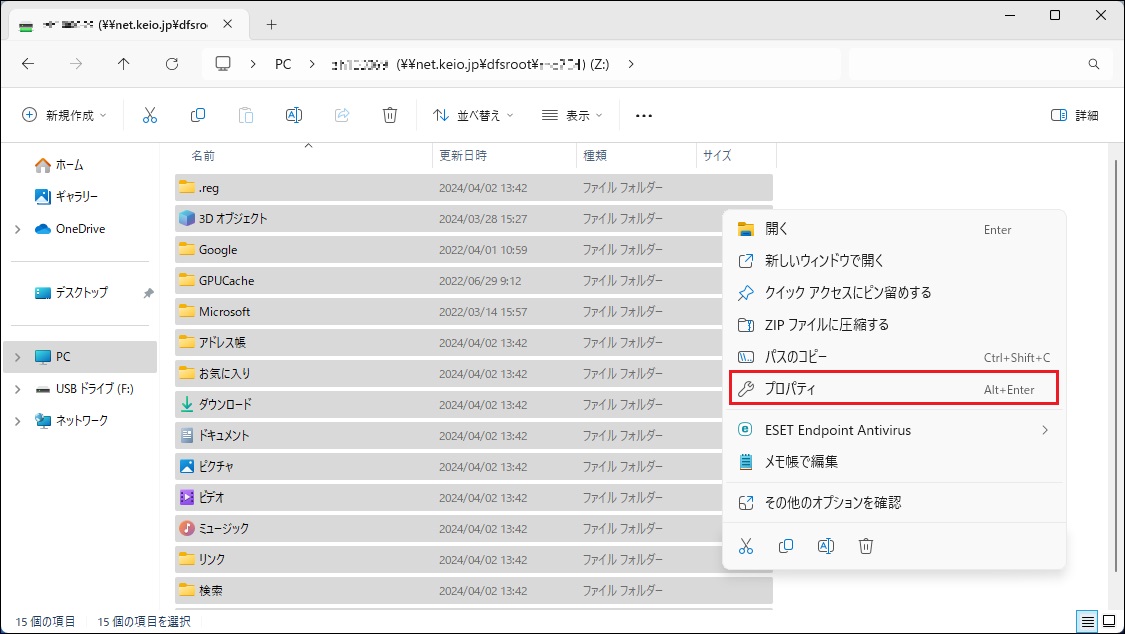
-
After selecting all the folders and files in the directory, right click and select "Properties" and check the usage.
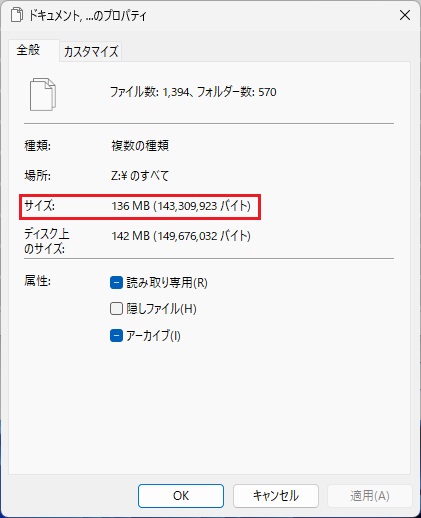
Last-Modified: March 28, 2024
The content ends at this position.




