- Top >
How to confirm the storage data capacity of home directory on Windows and Unix
When you obtain an accont, a home directory with your login name will be provided.
Note that a home directory for Windows environment and Linux environment are another thing.
Windows environment
Quotas
3GByte
How to check the quotas
You can check the quotas in the following procedure.
If you delete a file from right-click menu, this file will be moved to a trash, not removed. When the total file size exceeds the quotas, note that you cannot delete a file in the following procedure. In this case, enter [Shift + Delete] in order not to move the deleted file to a trash .
-
Right-click the start button and open "Explorer" from the menu.
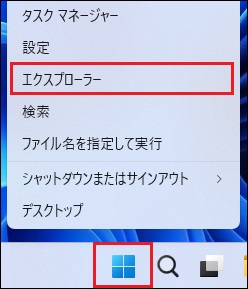
-
Double-click the icon of your account name (example: ua000000) displayed in "Network Drive location" to open it.
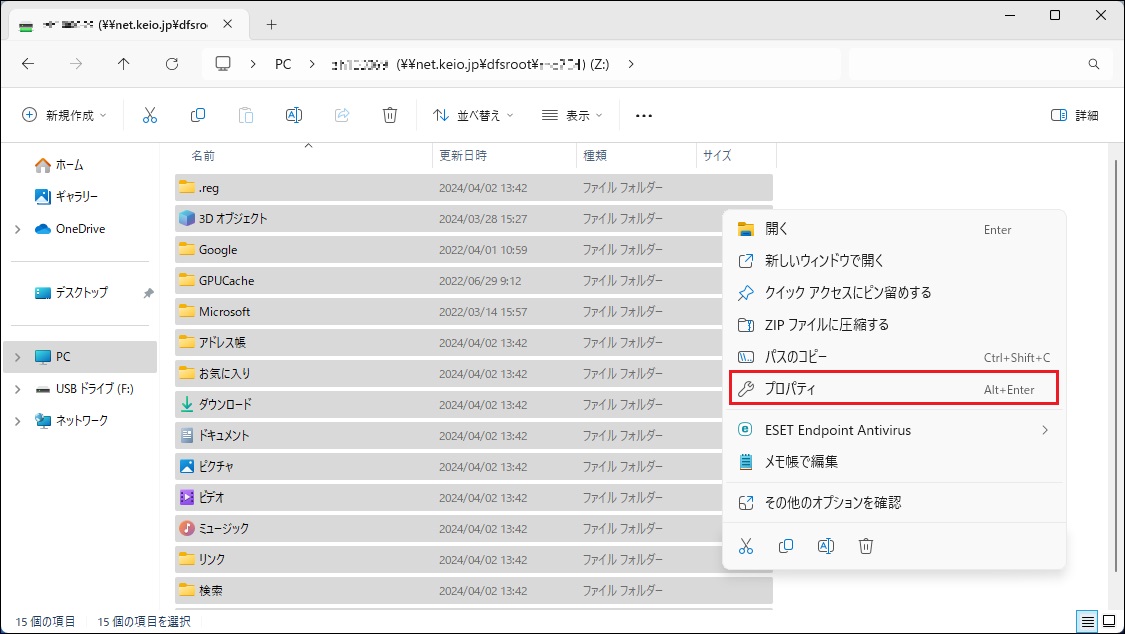
-
After selecting all the folders and files in the directory, right click and select "Properties" and check the usage.
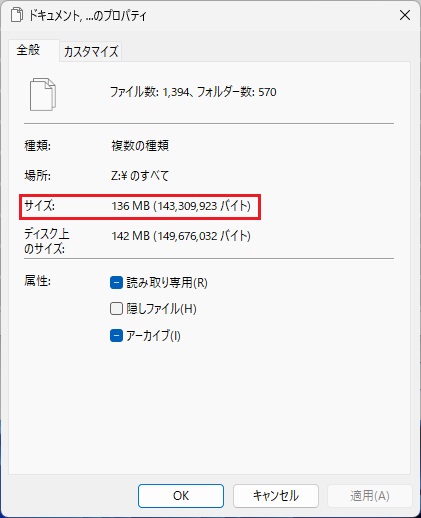
Linux environment
Quotas
3GByte
How to check the quotas
As shown below, you can check amount of used disk space using quota command. The following output example shows that 180 MBytes is already used.
% quota -Qs Disk quotas for user ua000000 (uid 000000): Filesystem blocks quota limit grace files quota limit grace hds00:/home/md000 180M 0 3072M 4167 0 0
The column "blocks" , which is 180MByte in the above example, indicates how much space you use. The column "limit" indicates the storage limit, which is 3072MByte.
Last-Modified: November 8, 2017
The content ends at this position.




