- Top >
- Computer >
- ITC Account >
Undergraduate and Graduate Students -
UserID Naming Policies
The ITC account consists of 8 characters.
The first character is “u”, The second character is a lowercase letter. The 6 numbers that follow are provided by the ITC system.
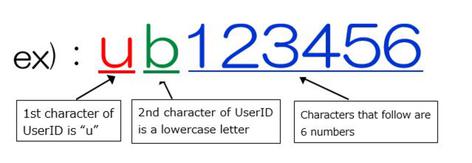
My Account page shows your ITC Account.
ITC Account is indicated only for undergraduate students(Full-time) excluding SFC students.
Password cannot be confirmed.
How to Apply for an ITC Account
Issue of Account
For undergraduate students affiliated with Hiyoshi, your user ID notification and password setting for the ITC account are done at the same time as registration on keio.jp.
For graduate students affiliated with Hiyoshi, your user ID and initial password are listed in the Network Account Notification distributed at the time of admission.
For undergraduate and graduate students affiliated with SFC, applications for ITC accounts are accepted at the Information Technology Center office nearest you.
Applications for ID inquiries and password initialization are accepted at the Information Technology Center office nearest you.
Please bring your student ID card.
Reception Hours of Information Technology Center Office on each Campus
Main Services Provided
| Service | Content |
| PC | Use of KIC PCs on Campus |
| Storage Capacity | My Document Storage of 3GB |
| Network with Authentication | Access to Wireless/Wired LAN |
| Personal Webpage | Posting of Personal Webpage |
| Unix Login | Use of the Unix Environment (to be separately applied for) |
Users must be authenticated with the Keio ID for network access (wireless and wired LAN).
Last-Modified: October 1, 2024
The content ends at this position.




