- Top >
Installing a Network Certificate (Windows 7)
Connecting to keiomobile2
-
Click the Wireless Network Connection icon in the lower-right corner of the screen.
Select keiomobile2, and then click Connect.
The Windows Security dialog box appears.
Click OK.
- You do not need to enter your user name and password.
When the message "The connection attempt could not be completed" appears, click Connect.
- Click Connect each time the message "The connection attempt could not be completed" appears.
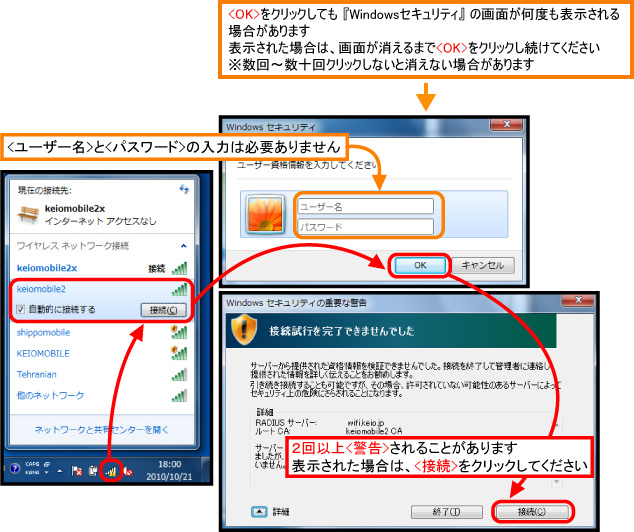
-
The Set Network Location dialog box appears.
Select Public network.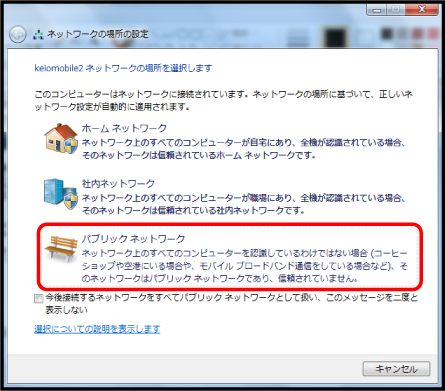
-
Launch your Web browser.
- The certificate will expire at the end of the academic year. Renew it manually when it expires.
Last-Modified: April 19, 2012
The content ends at this position.




