- Top >
- Computer >
- User's Manual >
- About Windows PC >
How to use a Windows Machine in the PC Room
Logging on to a Windows Machine
In order to use a WS or PC in the PC Room, your UserID and password are required to logon as follows:
- Start up the computer.
- Press [Ctrl] + [Alt] + [Delete]. It will display "Log On to Windows".
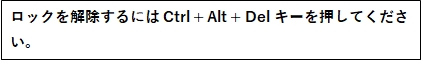
- Enter your UserID and password.
Press "→"
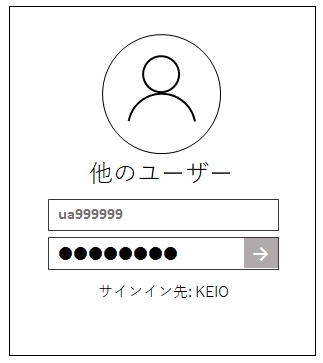
Shut down
Please be sure to Shut down when you are done. Your data may be exposed to others if you do not Shut down when leaving the PC unattended.
- After click "Start" button (the lower button), click “Power” button and click "Shut down" button.
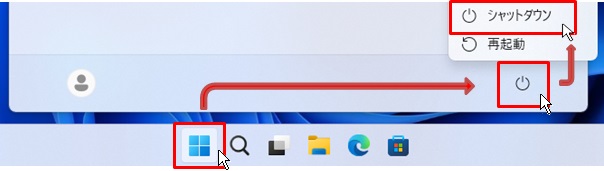
- When the shutdown is completed normally, the power will be turned off. Please make sure the power is turned off before leaving your seat.
Changing Your Password
Refer here to Change your ITC Account Password.
Last-Modified: March 27, 2024
The content ends at this position.




