Preparing a new calendar
Preparing a new calendar
-
Google Workspace(formerly G Suite) Calendar includes default calendars prepared for each user. The ID for the default calendar is linked to each user's Keio ID (e.g., xx@keio.jp), and in Google Workspace(formerly G Suite), is the calendar mainly used.
With Google Workspace(formerly G Suite) Calendar, you can prepare multiple calendars. You can manage schedules in different calendars divided by use by preparing new calendars.
If you have prepared a new calendar, when preparing a schedule, you can select a calendar to add the schedule.To prepare a new calendar, click "Set Calendar" from the list in the
 on the upper right of the screen.
on the upper right of the screen.
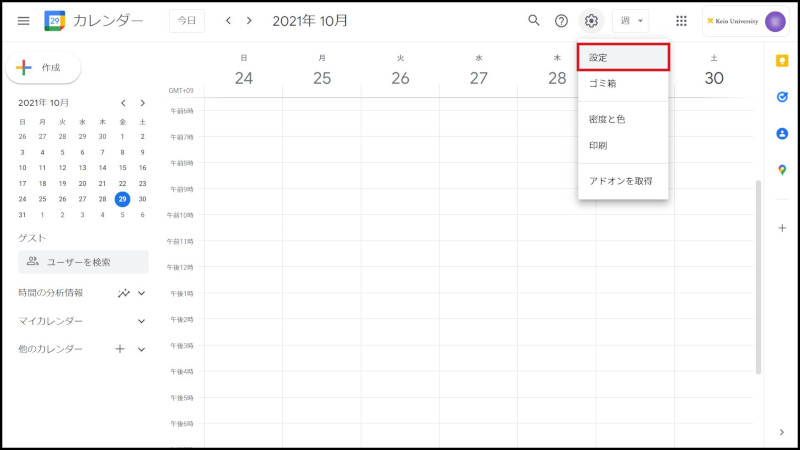
Fig. 1 Preparing a new calendar (1)
-
Click "Calendar" - "Create a new Calendar"
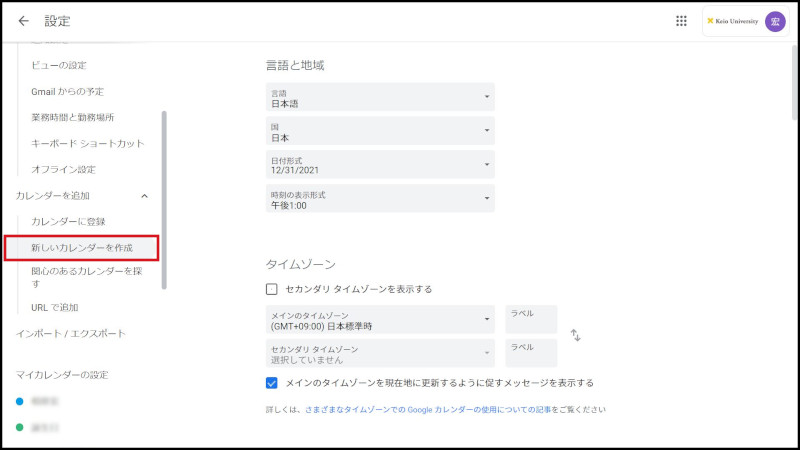
Fig. 2 Preparing a new calendar (2)
-
You can prepare a new calendar by entering "Calendar Name:" and clicking "Prepare Calendar".
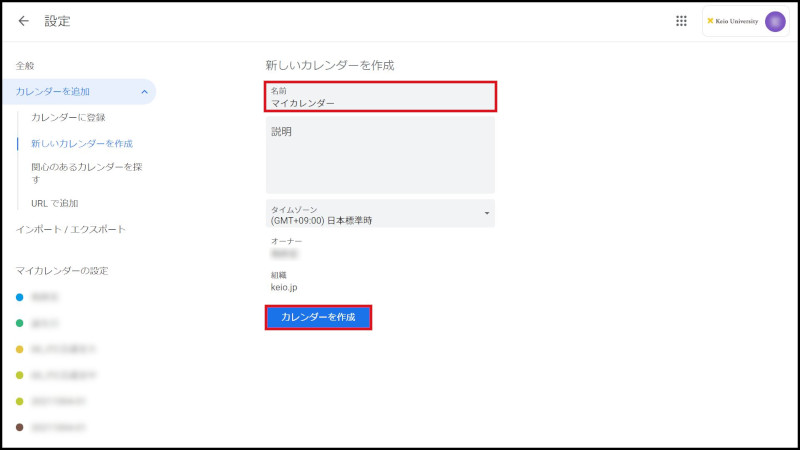
Fig. 3 Preparing a new calendar (3)
-
A new calendar has been prepared.
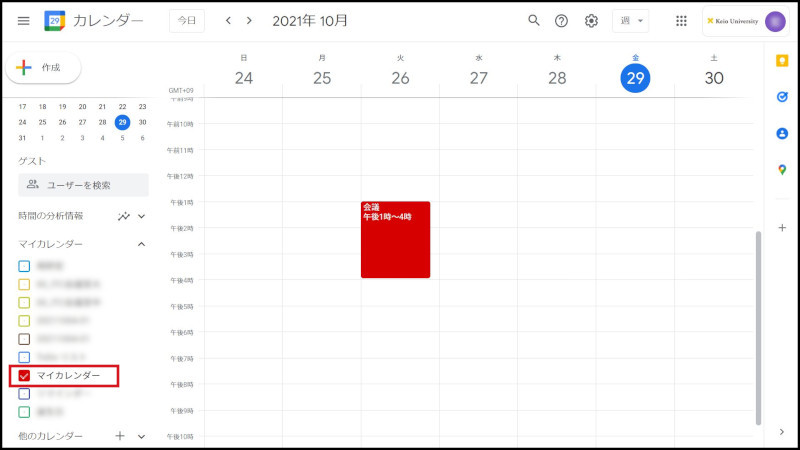
Fig. 4 Preparing a new calendar (4)
Continue to explanation about Deleting a calendar.
Return to Google Calendar Users Manual for explanations about other features.
Update history
2015/1/30: Newly prepared
Last-Modified: June 28, 2024
The content ends at this position.




