Spam
Google Workspace(formerly G Suite) of Gmail automatically determines if an incoming email is spam or not, and if it determines it is spam, will sort it into the Spam folder on the left of the screen. Clicking the Spam folder will display the list of emails Gmail has determined are spam.
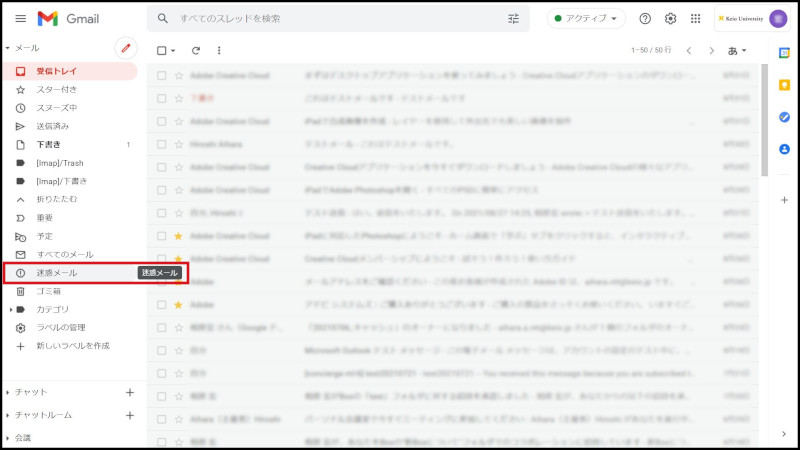
Fig. 1 Spam folder
Rarely, a genuine email will be wrongly judged as spam and be sorted into the Spam folder. Therefore, from time to time you should click the Spam folder and check that there are no genuine emails in there.
Note that emails sorted into the Spam folder will be automatically deleted after thirty days.
Continue to explanation about Importance markers.
Return to Basic Gmail operations for explanations about other features.
Last-Modified: May 18, 2021
The content ends at this position.




