- Top >
Example of setting when using mac OS
The following is a brief explanation of network settings to use an information wall socket.
※This explanations uses the [macOS 14] screen as an example.
[Menu bar]
[1] Select [2] [System settings] from the [Apple menu].
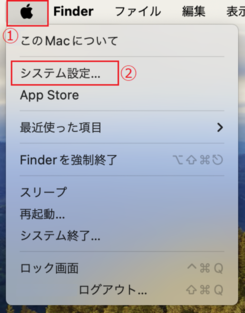
[System setting] screen
Select [2] [UBS 10/100/1000LAN] under [1] [Network].
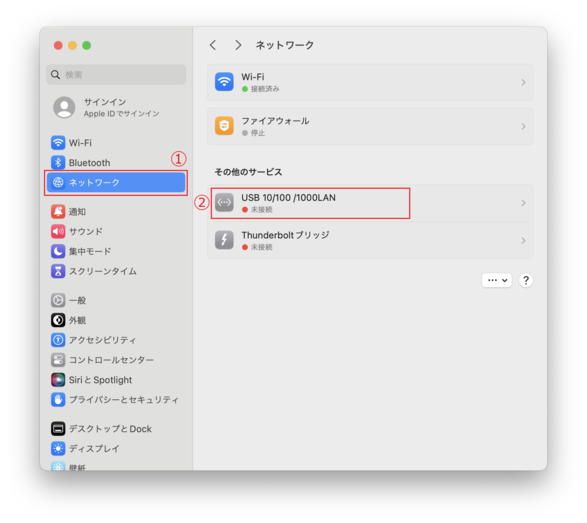
[UBS 10/100/1000LAN] screen
Select [Details...].
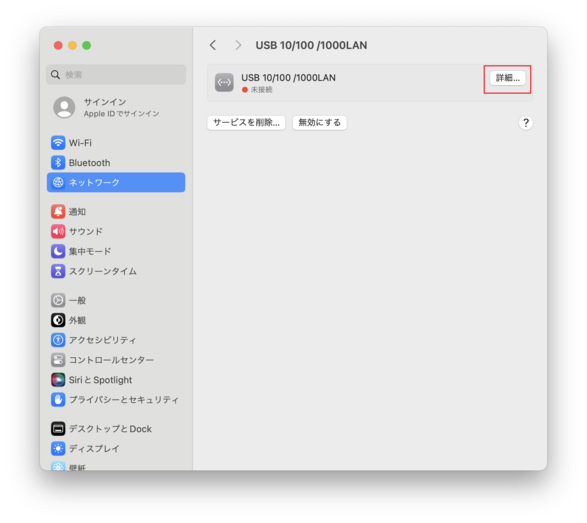
[Network] screen
[1] Under [TCP/IP], select [IPv4 Configuration], select [2] [Use DHCP server], and click [3] [OK].
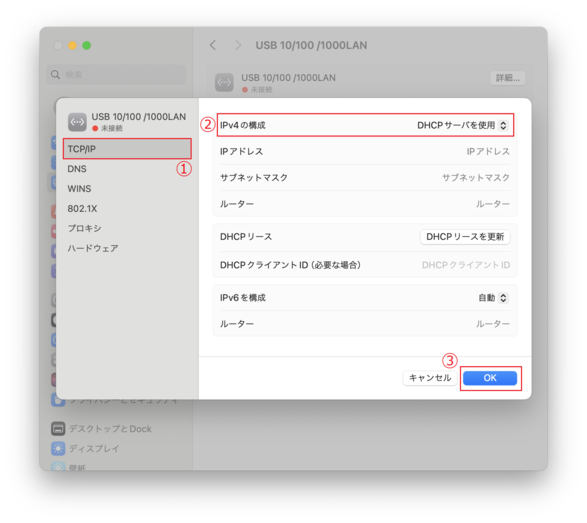
Last-Modified: March 26, 2024
The content ends at this position.




