- Top >
Example of setting when using Windows 11
The following is a brief explanation of network settings to use an information wall socket.
[Start] menu screen
[1] Click the [Windows] mark on the lower of the screen to display the [Start] menu.
[2] Select [Setting].
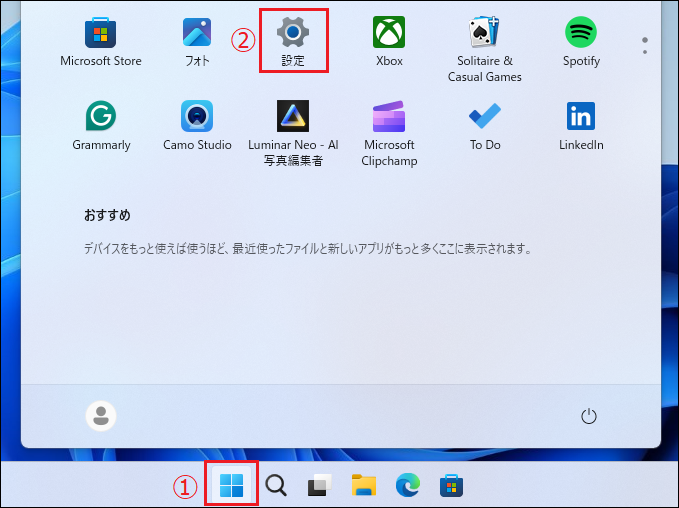
[Setting] screen
Select [Network and internet].

[Network and internet] screen
Select [Advanced network settings].

[Advanced network settings] screen
[1] Select [Ethernet].
[2] Select [Edit] under [More Adapter options].

[Properties of Ethernet] screen
[1] Select [Internet protocol version 4 (TCP/IPv4)].
※ Do not remove the check.If you remove the check, you will not connect to the Internet.
[2] Select [Properties].
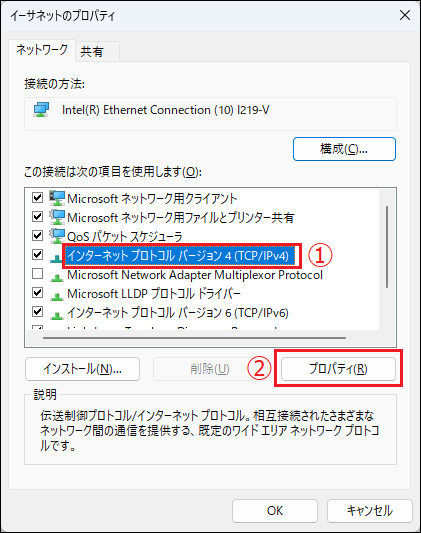
[Internet protocol version 4 (TCP/IPv4) Properties] screen
[1] Select [Automatically obtain an IP address].
[2] Select [Automatically obtain the address of the DNS server].
[3] Select [Detailed settings].
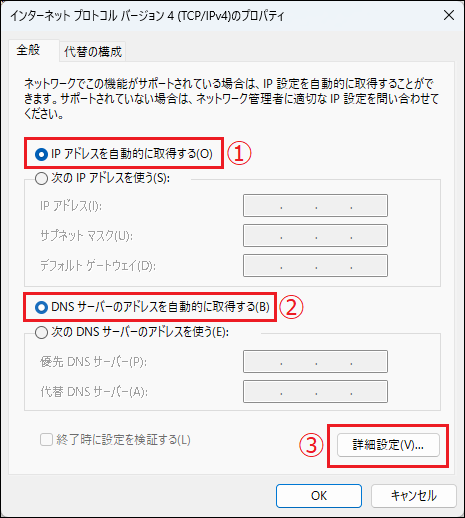
[TCP/IP detailed setting] screen
[1] Select [DNS] tab.
[2] Remove the check from [Record address of this connection to DNS].
[3] Select [OK].
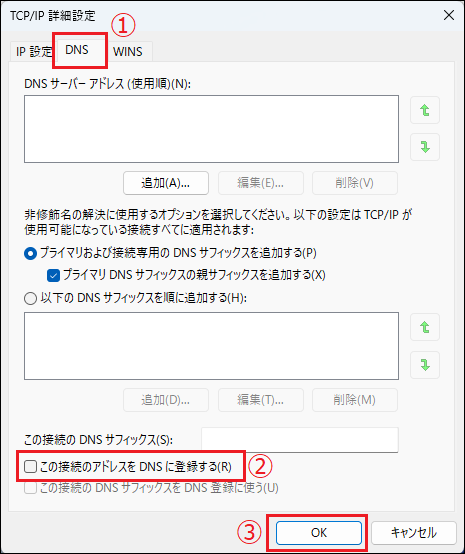
[Internet protocol version 4 (TCP/IPv4) Properties] screen
Select [OK].
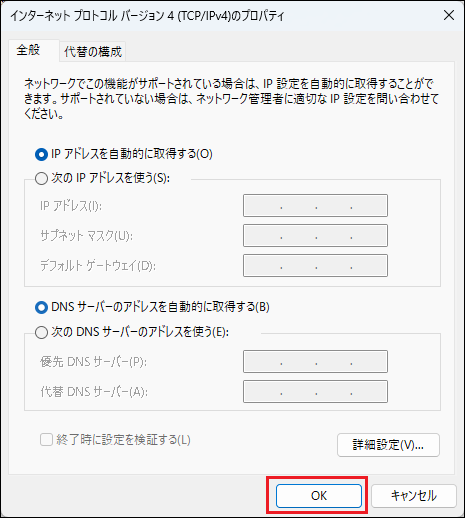
[Properties of Ethernet] screen
Select [OK].
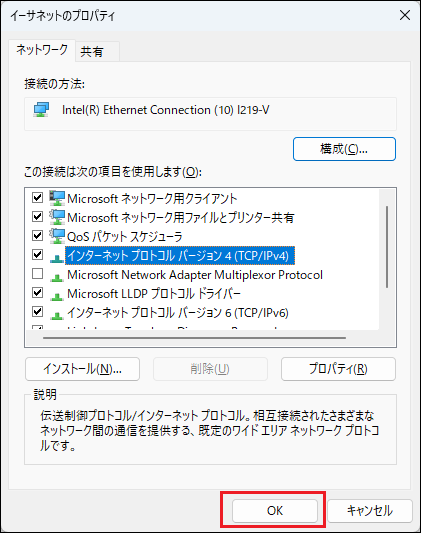
Last-Modified: March 26, 2024
The content ends at this position.




