- Top >
Android 4.x root certificate addition procedure
Android 4 (for MeMO Pad 8)
This procedure was prepared for MeMO Pad 8 (Android 4.4.2).
Even with identical models, the displayed contents may vary according to the OS version.
Even in the case of other models, the setting contents are identical.
-
Connect to Keiomobile2.
-
Start your browser and access https://wifi-entry.user.keio.ac.jp/index.html, then [Issue ICT system WiFi connection password] is displayed.
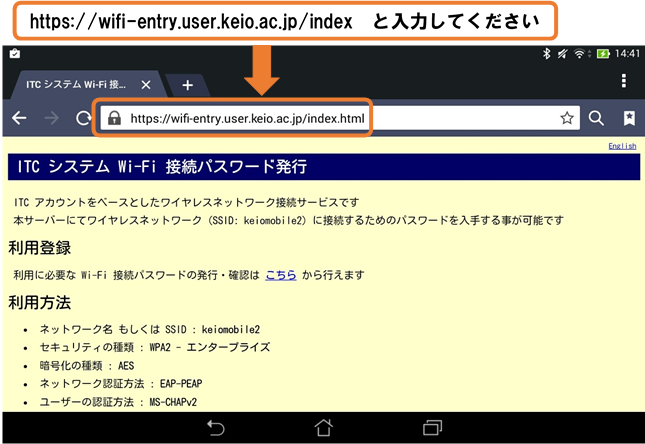
-
Click Security Communication RootCA2 (beginning 8:30 a.m. on January 12, 2016) from [Download root certificate (PEM format)] in the item [Precautions during use], and download the certificate.
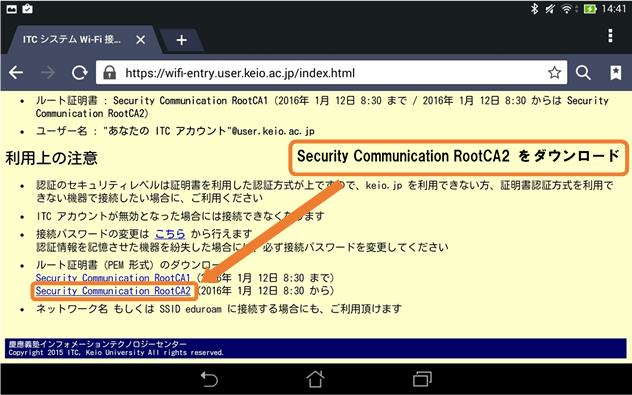
-
[Specify the name of the certificate] is displayed, so enter "Security Communication RootCA2" in the certificate name, and to use the certificate information, select WiFi and click <OK>.
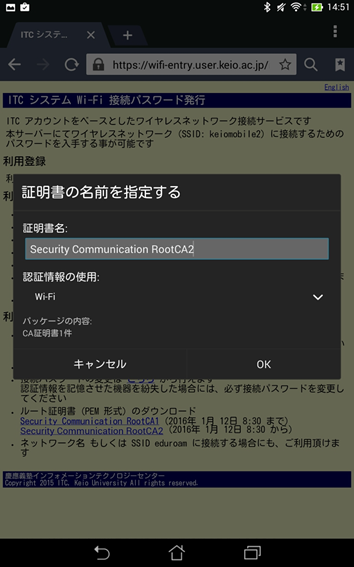
-
The certificate of Security Communication Root CA2 is installed.
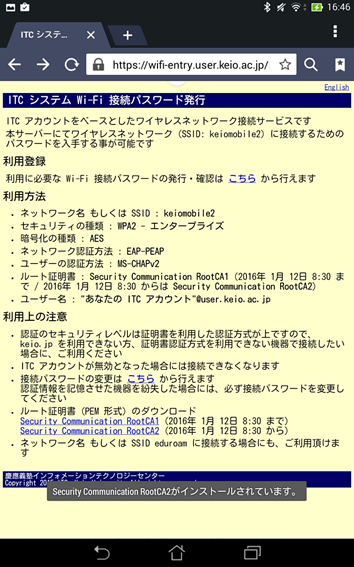
Return to " root recertification of the wireless LAN/WiFi connection service (keiomobile2) ".
Last-Modified: December 8, 2015
The content ends at this position.




