- Top >
- Computer >
- User's Manual >
- About Unix System >
Configuration for PuTTY
Installation Procedure
-
Access the URL below.
https://www.chiark.greenend.org.uk/~sgtatham/putty/latest.html
-
When the page appears, go to "Package files" on the page and click on the installation package for "64-bit x86" to download the target file.
(The procedure is explained with release (0.80), but please use the latest version.)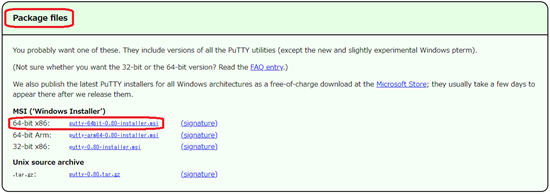
-
When download is completed, click “Run”.
-
When "Welcome to the PuTTY..." appears, click "Next".
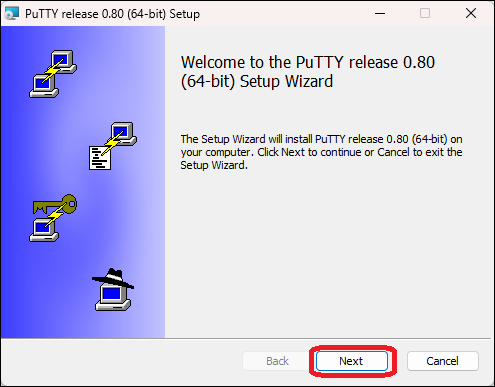
-
When "Destination Folder" is displayed, just click "Next".
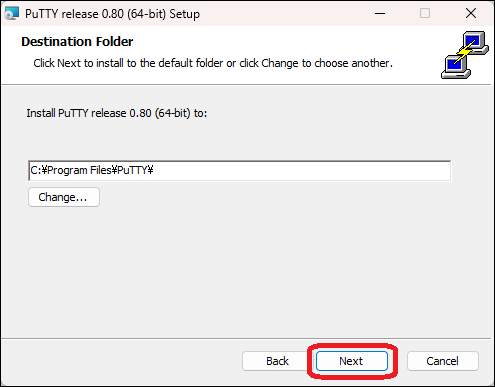
-
When "Product Features" is displayed, click "Install".
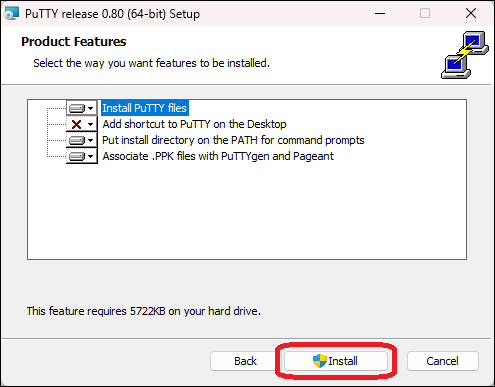
-
Click "はい" when prompted by "ユーザーアカウント制御" asking "この不明な発行元からのアプリがデバイスに変更を加えることを許可しますか"
-
When "Complite the PuTTY ..." is displayed, uncheck "View README File" and click "Finish".
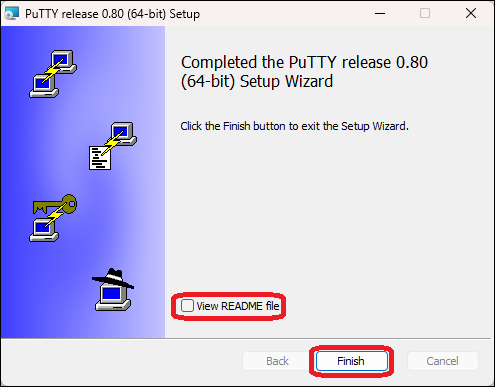
Last-Modified: May 22, 2024
The content ends at this position.




