- Top >
MATLAB Student Option Annual Renewal Procedure
-
Start MATLAB and select [Help] → [License] → [Activate Software] from the menu at the top.
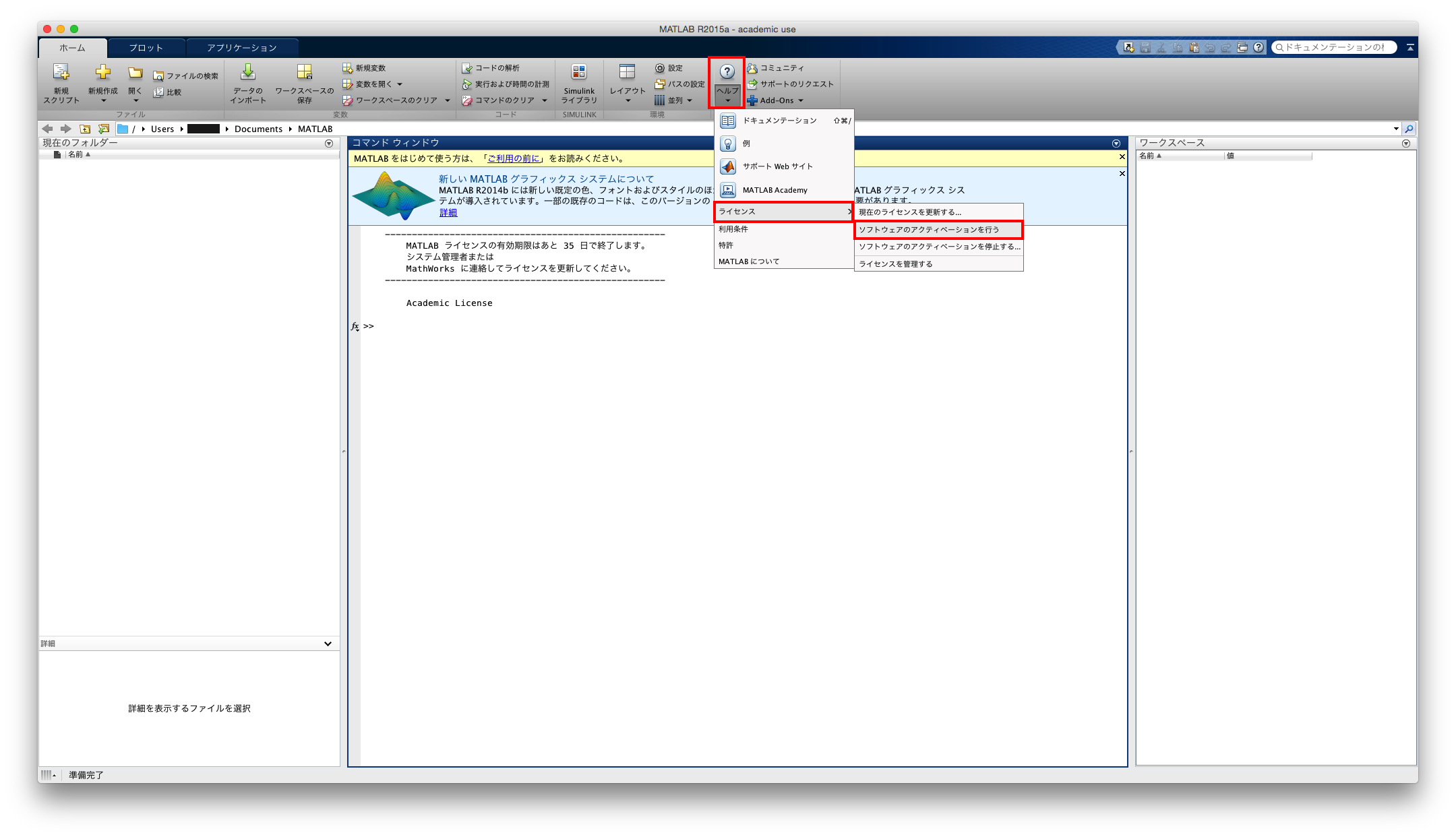
-
Select [Automatically activate using the Internet (recommended)] and click [Next].
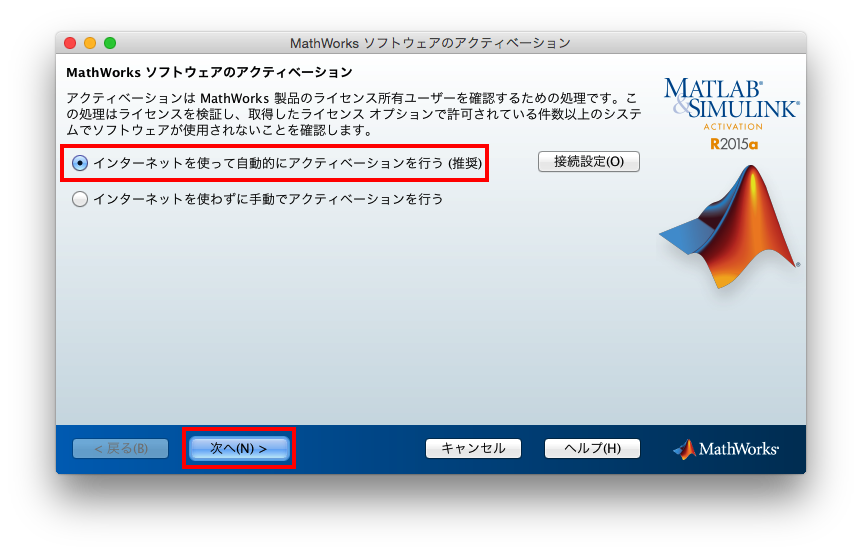
-
Select [Log in to My MathWorks account] then enter the email address and password registered with MathWorks.
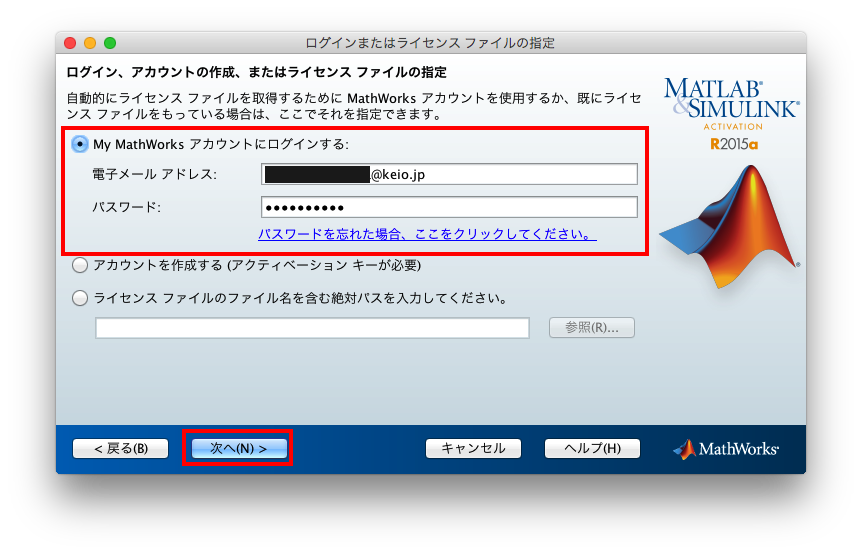
-
Select [Enter activation key for unlisted licenses:] and enter the activation key for the new academic year.
Look here for the activation key acquisition method.
After entry, click [Next].
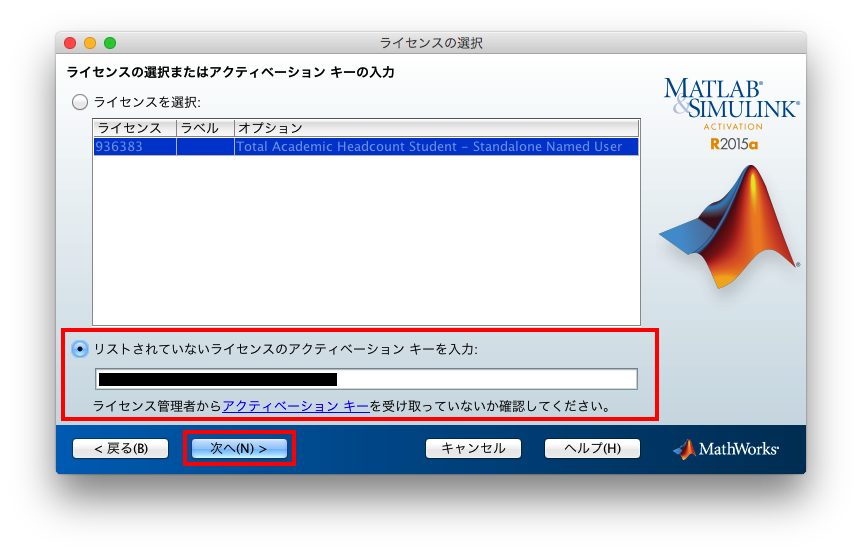
-
Click [Confirm].
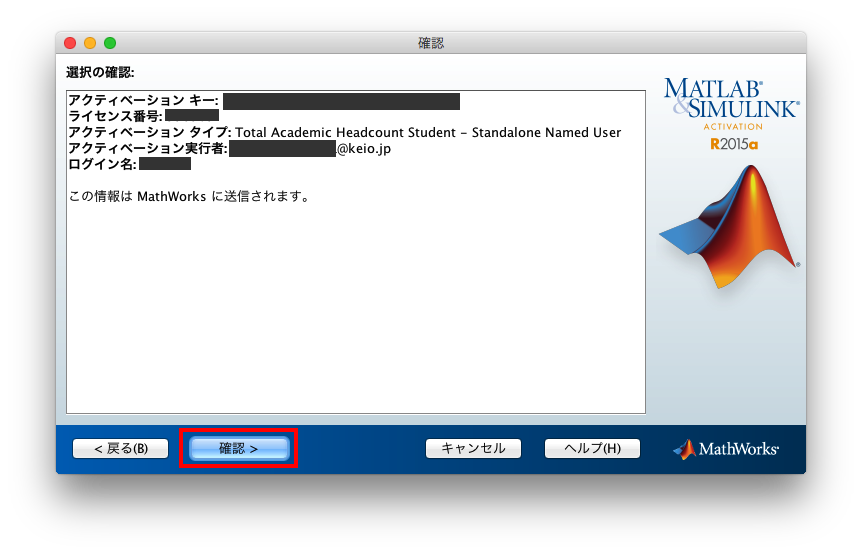
-
Activation is completed.

Last-Modified: June 14, 2016
The content ends at this position.




