- Top >
- Computer >
- User's Manual >
- Web >
Web page publication method (Windows)
The ITC system’s World Wide Web publication use computer (Web server) provides space for individuals to publish their own Web pages.
The following explains the personal web page publication procedure for the Windows environment using WinSCP.
- Caution
-
As a premise for the use of this method, WinSCP must be installed. Use [WinSCP setup method] to install WinSCP.
-
WinSCP cannot always correctly handle Japanese language file names. So we recommend that you do not use Japanese language file names or directory names.
Web page publication method using WinSCP
-
Start WinSCP.

-
WWhen the WinSCP login screen has been displayed, enter the required items and select “Login”.
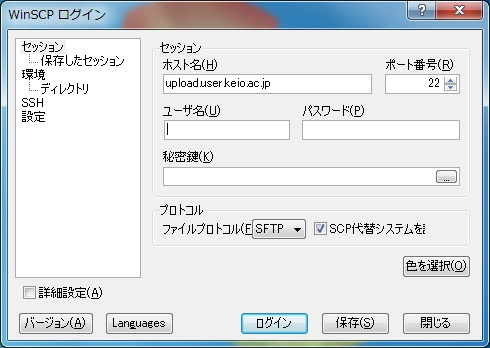
- Host name:
- upload.user.keio.ac.jp
- User name:
- Enter your own ICT account user name.
- Password:
- Enter your own ICT account password.
- Protocol:
- SFTP
-
In the case of a host connecting the first time, a warning is displayed. To receive the key to the server that is displayed here, select [Yes].
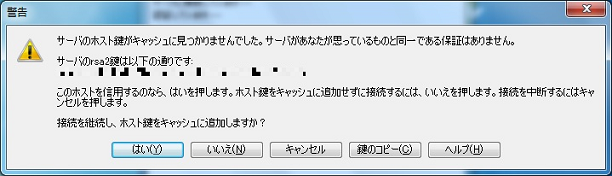
-
When login is completed, a screen on which the local hosts are shown on the left side and a file table of remote hosts is shown on the right side is displayed.
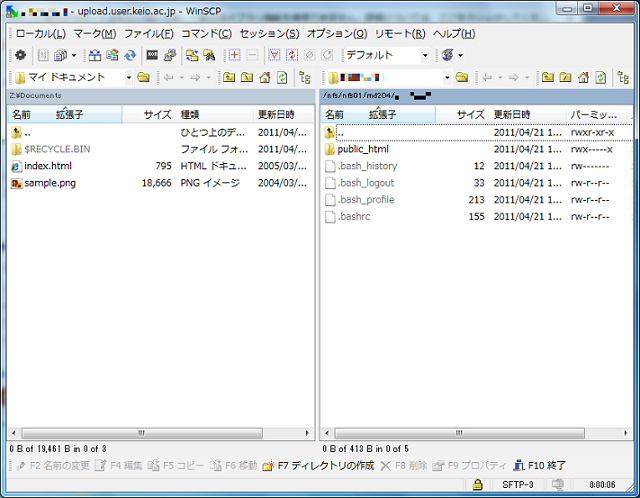
-
You can publish your Web page by placing files you have prepared inside [public_html], in the table of remote hosts. The location of the table of local hosts on the left side is shifted to a storage location for files that have been prepared.
-
Double-click [public_html] that is in the table of remote hosts on the right side. (If this is selected, it is enclosed in a dashed line.)
Use a button or a corresponding function key that are at the bottom of the window to select the operation you wish to execute. (Select a file and “F5 copy” etc.)
It is also possible to drag and drop files or folders.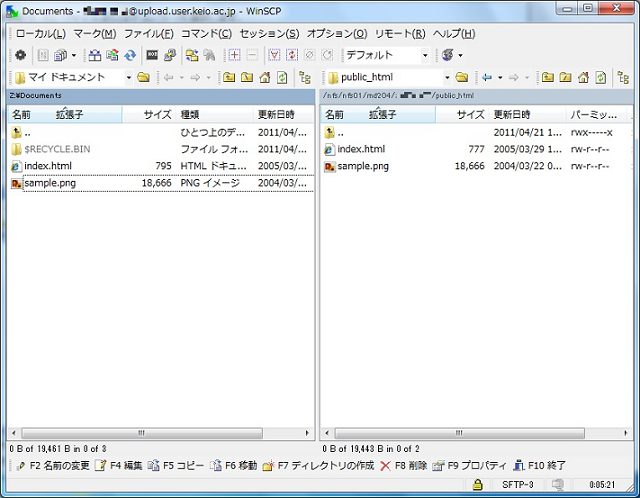
-
After the task has been completed, either click the “Complete” button at the bottom of the Window or press the F10 key to conclude WinSCP.
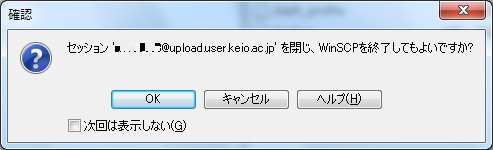
Your own home page URL is: https://user.keio.ac.jp/~user name/ ( "~" means press the hiragana "へ" key while holding down the shift key.
[Index.html] file is your main page. If pages linked from the main page must always end in .html, it can be any kind of name, but Japanese language file names must not be attached.
Last-Modified: March 22, 2024
The content ends at this position.




