Deleting a schedule
Deleting a schedule
-
To delete a schedule, click on the schedule you wish to delete, and after it pops up, click [Delete event] of Trash icon.
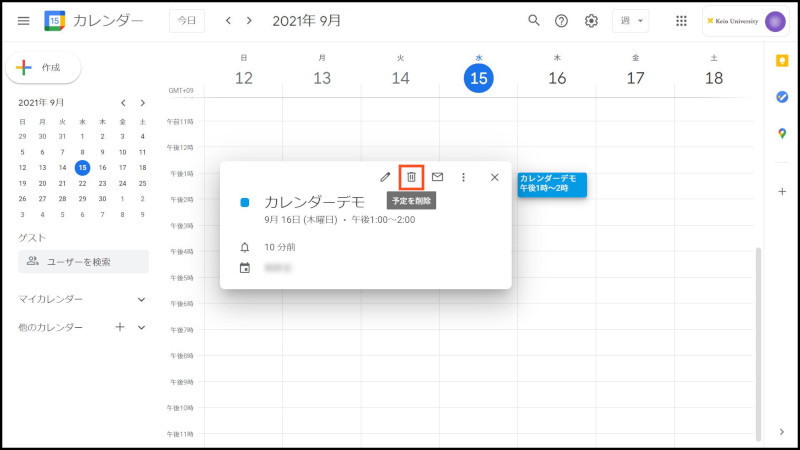
Fig. 1 Deleting a schedule(1)
-
Schedule was deleted.
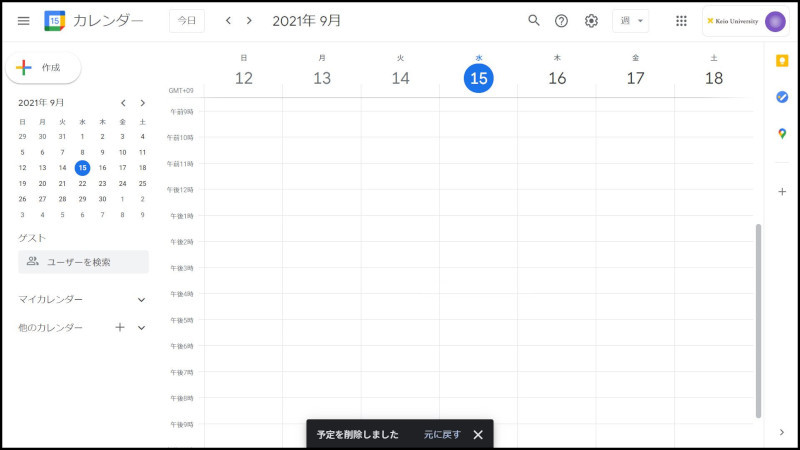
Fig. 2 Deleting a schedule(2)
Restoring deleted schedule to original status
-
Restore deleted schedule to original status.
Click the gear of icon at the upper right of calendar, click [Trash].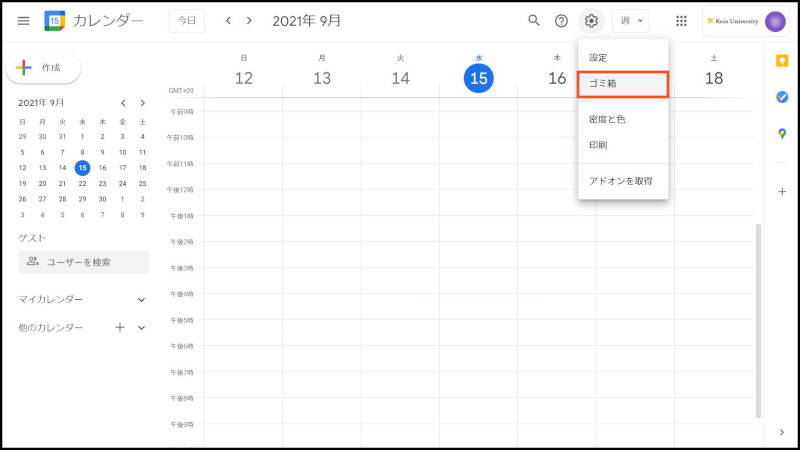
Fig. 3 Restoring deleted schedule to original status(1)
-
Click the check box to the left of the schedule you wish to restore to original status.
Click [Restore all selected] of icon.
Fig. 4 Restoring deleted schedule to original status(2)
-
Return to calendar and make sure the schedule has been restored to original status.
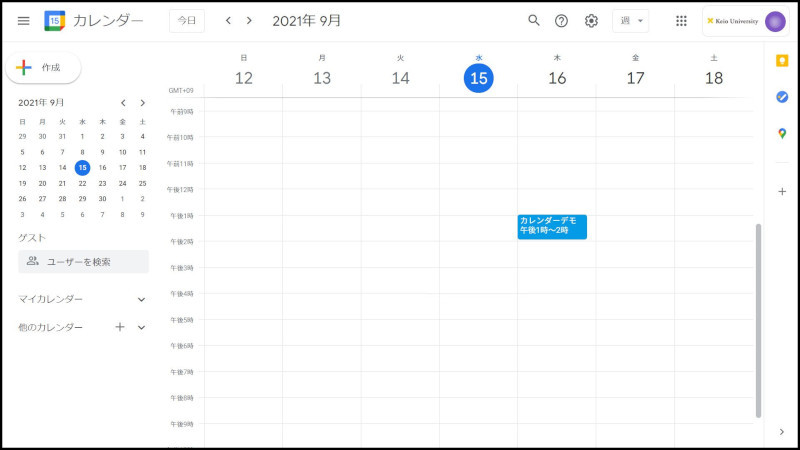
Fig. 4 Restoring deleted schedule to original status(3)
Continue to explanation about
Preparing a new calendar
Return to Google Calendar Users Manual for explanations about other features.
Update history
2015/12/24: Newly prepared
Last-Modified: October 28, 2021
The content ends at this position.




