- Top >
How to connect to the wired network (Mac OS X)
Access to the external network cannot be established simply by connecting your PC to the information outlet on Hiyoshi Campus.
The instructions below explain how to gain access to the external network.
There has been an increase in the number of virus infections through the network.
All users are strongly recommended to install an anti-virus software.
Users of Mac OS X are strongly recommended to set up the Firewall .
Basic Concept
Access to the external network through information outlets requires a user authentication. Authentication is performed through your Keio ID on keio.jp or ITC account. After entering your password, you will gain access to the external network through the computer on which you entered your password. Access is shut off when the authentication window is closed or when the computer is disconnected from the information outlet.
Below are the currently available network service types.
| Services | Remarks |
|---|---|
| SMTP | Accessible to hosts within the University. |
| SMTPS | No Limits |
| POP3 | No Limits |
| POP3S | No Limits |
| IMAP | No Limits |
| IMAPS | No Limits |
| HTTP | Via Proxy (Port 3128 or Transparent Proxy) |
| anonymous FTP | Via Proxy (Port 3128) |
| FTP | Accessible to hosts within the University except Fujisawa Campus. (Access limited to passive transfer mode) |
| telnet | Accessible to hosts within the University except Fujisawa Campus. |
| SSH | No Limits |
Network Configuration
Configuration settings in which an IP address is obtained from a DHCP (Dynamic Host Configuration Protocol) Server.
Authentication Method
-
Launch Safari.

-
Authentication Page will appear instead of the homepage (startup page).

-
Enter your login name (username) and password and select “Submit”.
-
If the authentication is successful, a message confirming it will appear.
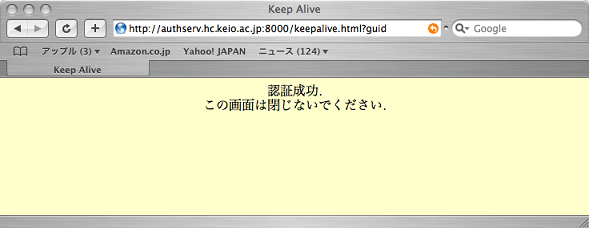
To view another web page, launch a separate Safari window or a separate tab to work on.
Ending the Program
Close the authentication window.
It will take a few dozens of seconds to end the program.
- (Note) Facilities where information outlets are installed
-
Classrooms J???, student club rooms, clubs rooms in gymnasiums and part of the Hiyoshi Media Center (library).
- (Note) Plaintext Password
-
Plaintext is an unencrypted data. Password transmission in plaintext increases the risk of others intercepting and reading the data. (The Hiyoshi information outlets basically are directly connected to the ethernet switch which dramatically reduces the potential for intrusion.)
Last-Modified: February 28, 2020
The content ends at this position.




